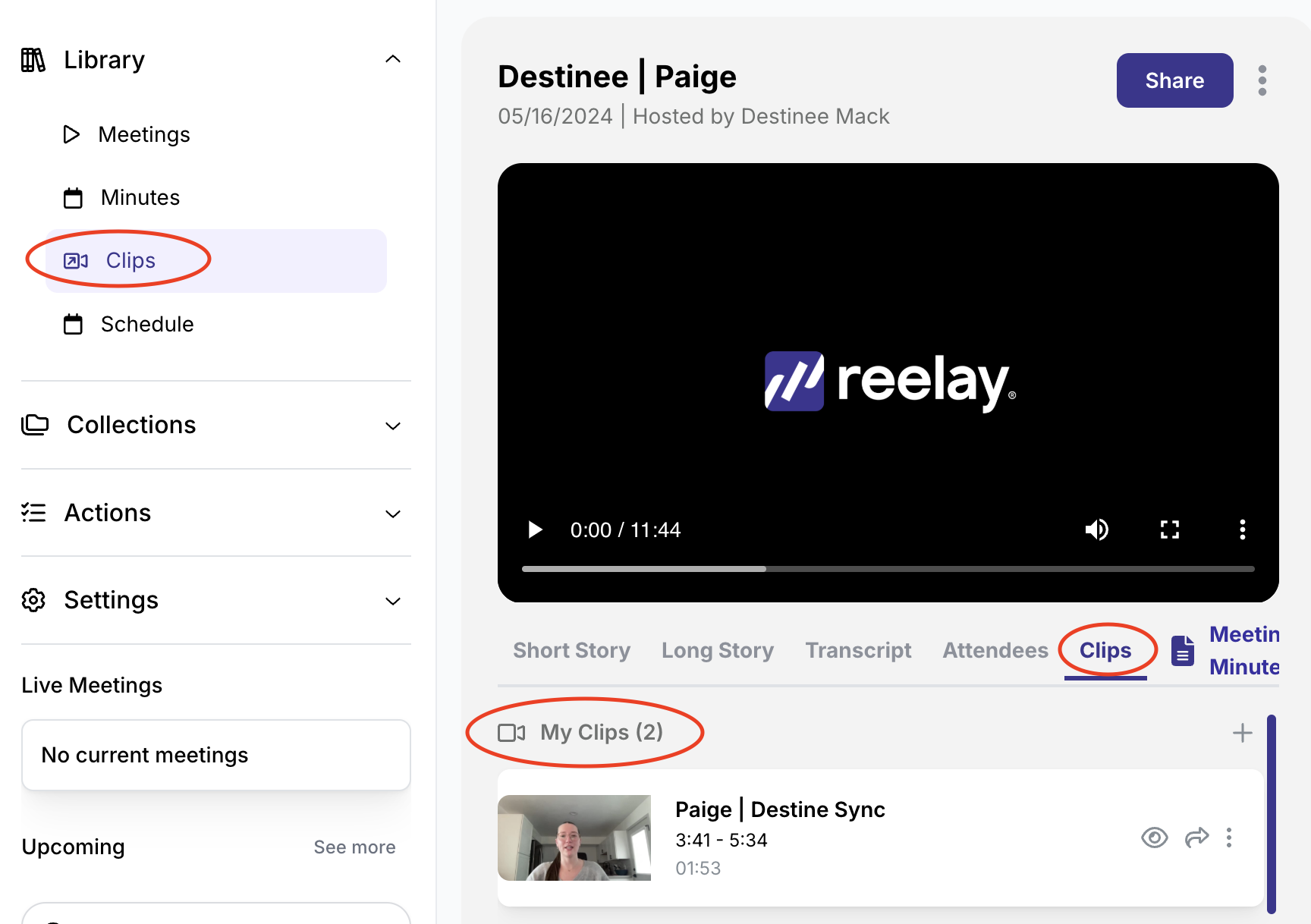Log into Reelay, find the meeting you wish to create a clip for under your Library or Collection. When you open that meetings and click on the Clips tab, select Create a clip.
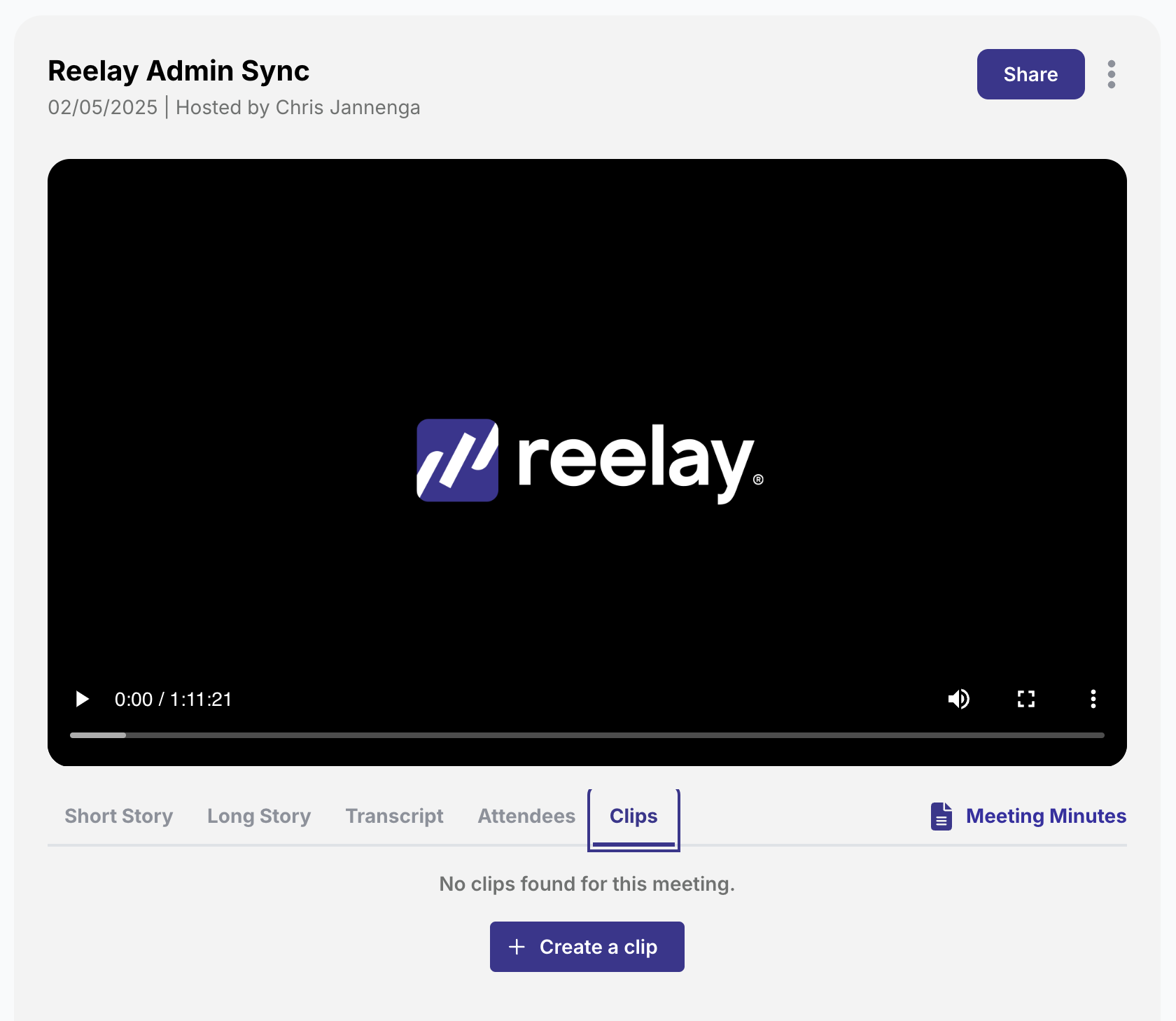
Choose the start and end of your clip, watch your preview, and add a title. Then decide if you want to share it or add it to any collections and select Create.
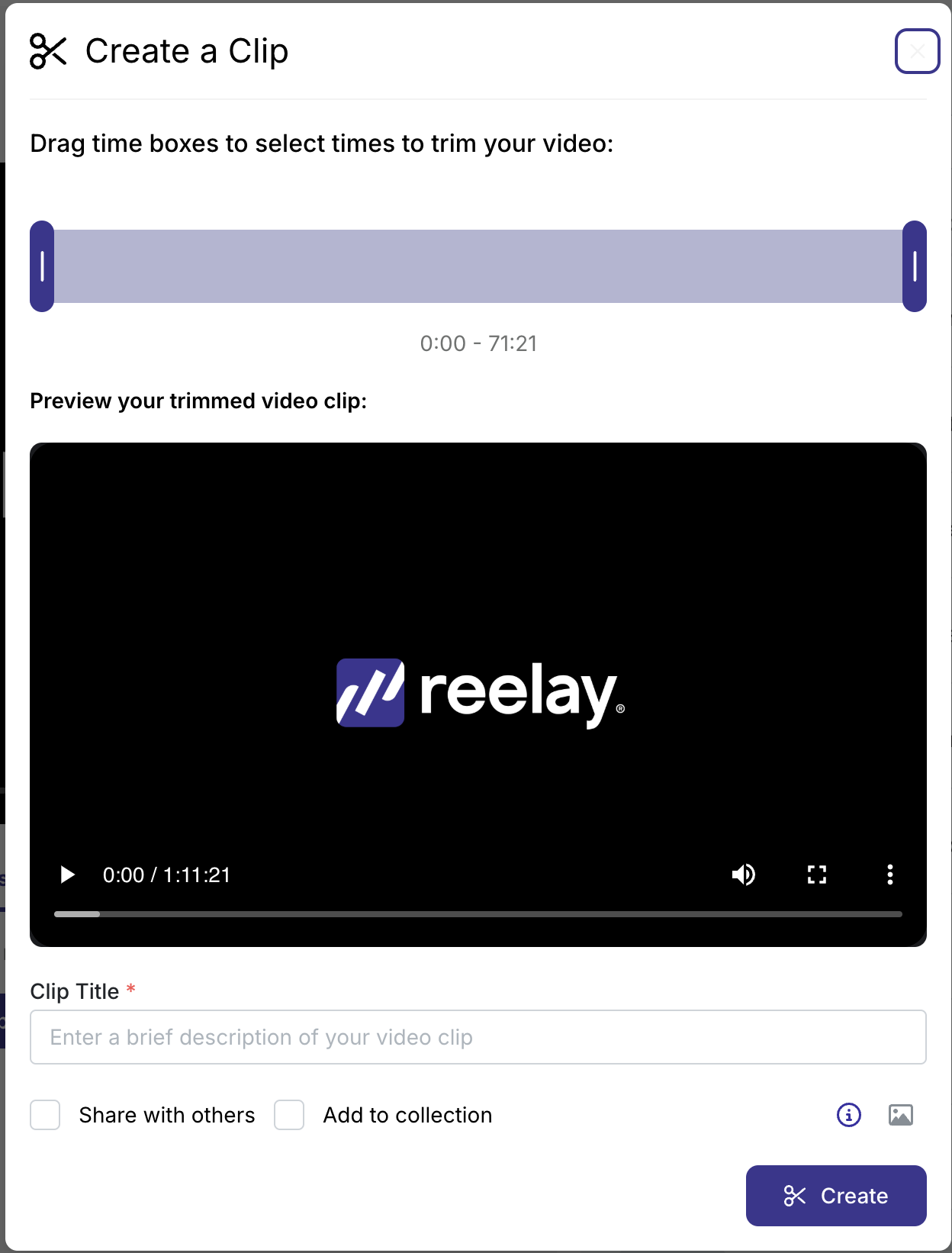
Once created, you can find the Clip under the meeting in the Clips Tab, under Library under Clips, and in Collection you saved it to. No one but you will see the clips unless you share them and they can be shared at anytime from these locations once created.